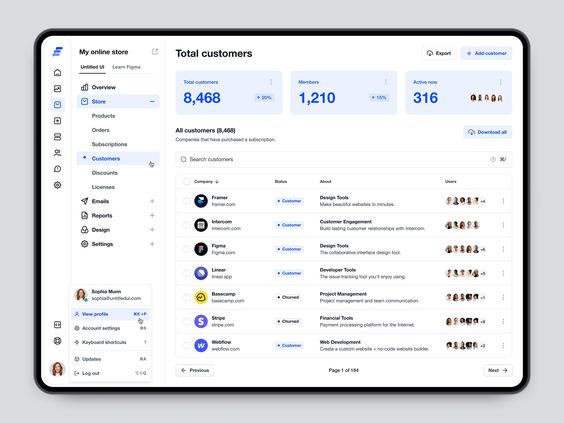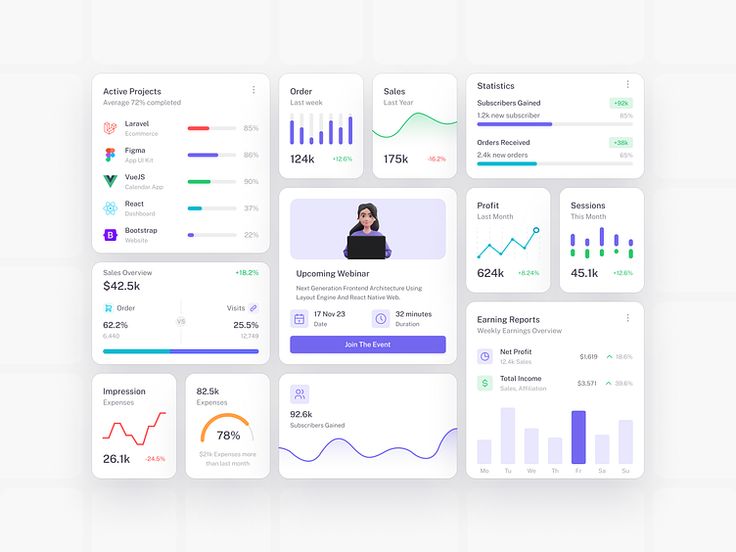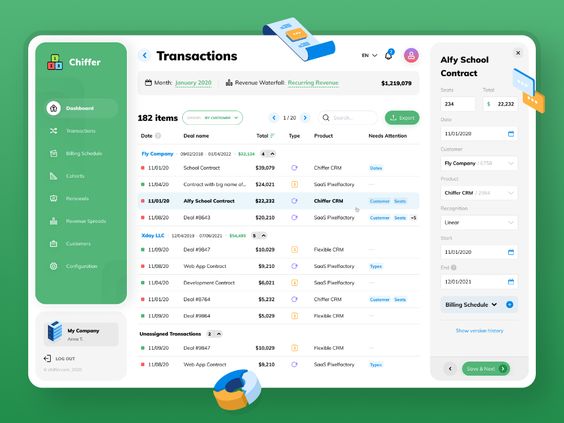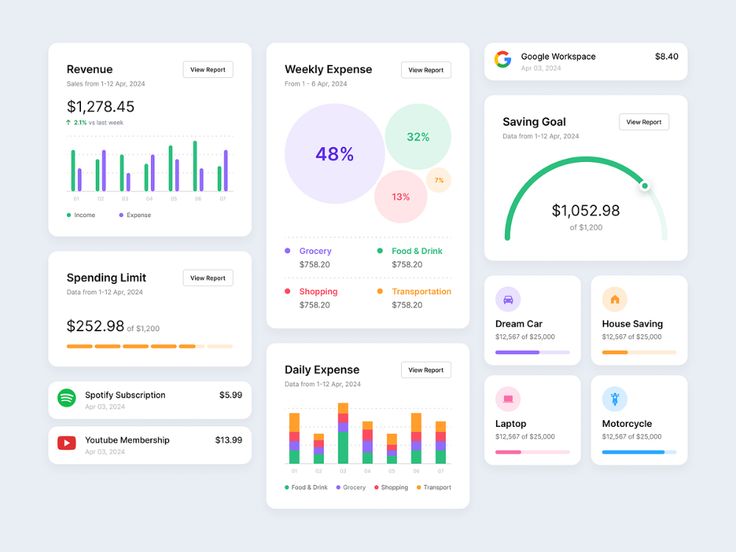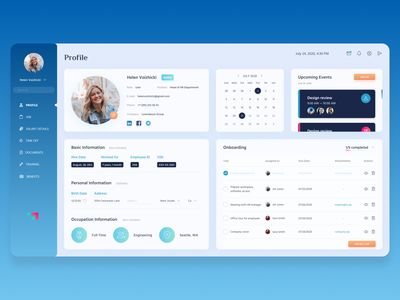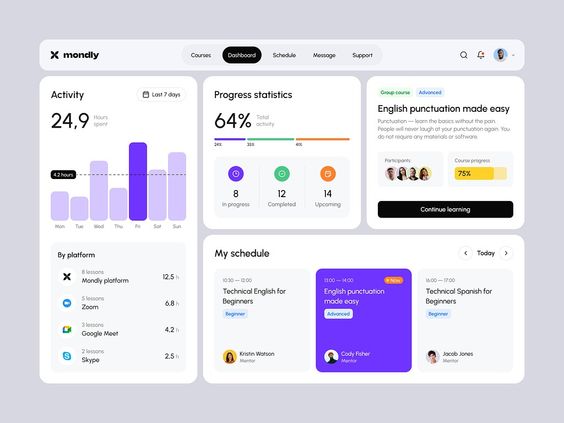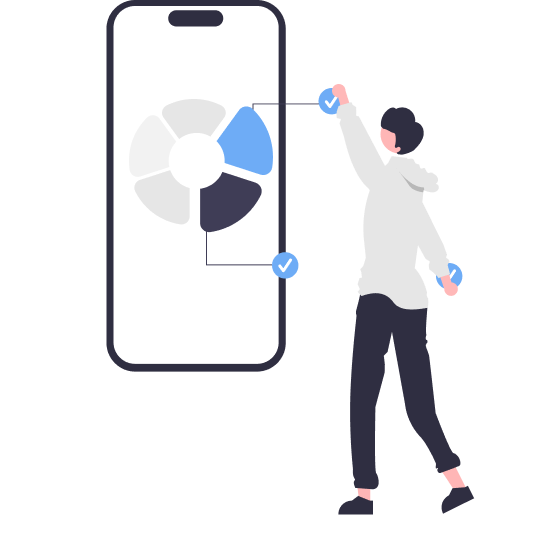Powerful Social Media Analytics
Go beyond likes and follows. Engagyo Analytics equips you with in-depth
performance insights to
fuel smarter
social decisions. Track progress, identify trends, and dominate your social space with confidence.